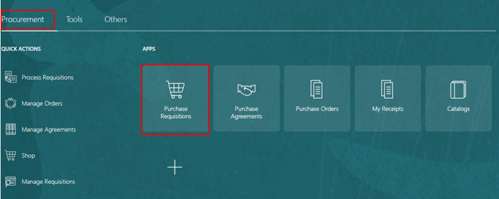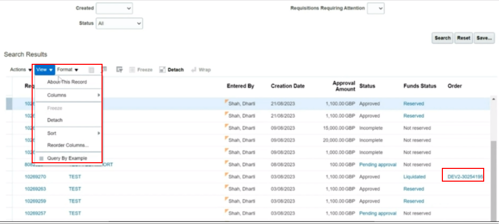Oracle Fusion - Manage Requisitions
Oracle Fusion - Manage Requisitions
In Manage Requisitions, users can search and view requisition details. The history behind the record can be displayed and if the requisition is approved, users can view the purchase order in this area.
The following process describes the steps required to manage requisitions in Oracle Fusion:
1. Log in to your Oracle Fusion account
2. Navigate to Procurement tab
3. Select Purchase Requisitions – Your homepage may be different depending on permissions
4. Recent requisitions are displayed
5. Select Manage Requisitions
6. Input information to filter search
7. Select Advanced for additional parameters
8. Select Search
9. Click on Requisition hyperlink to view requisition
10. Select View to access more information about this record, add/delete columns or detach page
11. Select Sort or Reorder Columns to change how information is displayed
12. Click on Order hyperlink to view purchase order