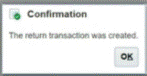Receipt correction/return is required to reverse or partially reverse the purchase order receipt. If returning an item, that item must be returned on the system to ensure it is not picked up for payment. The requisitioner must receipt items received, then return on the system. The following process outlines the steps to return a receipt.
1. Login to your Oracle Fusion account
2. Select Procurement tab
3. Select My Receipts – Your homepage may be different depending on permissions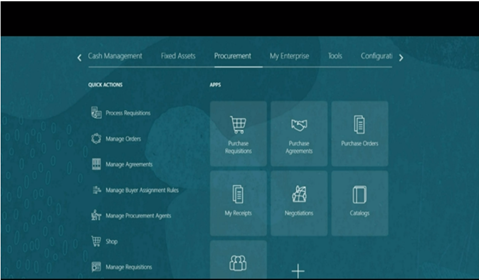
4. In Tasklist area, select Manage Receipts
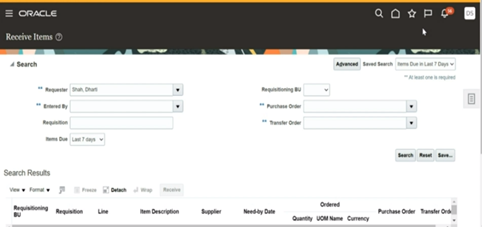
5. Enter information to search for receipt or select Advanced to add more search fields
6. Select Search
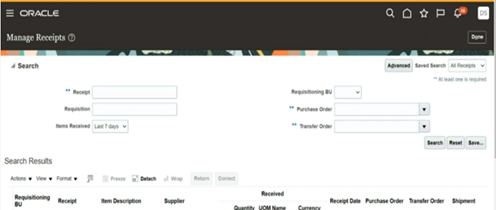
9. Enter quantity to be returned
10. Select reason
11. Add note if required
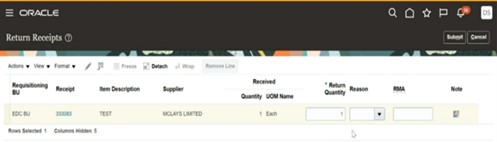
12. Select Submit
13. Confirmation is displayed