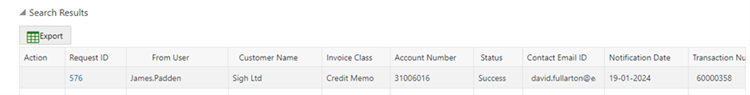All credit memos must be raised and approved on IRF Service User Approver. Users who raise credit memos must request authorisation from a list of approvers. The following steps outline the process to approve a credit memo
1. Select Smart Forms

2. Select IRF Service User Approver
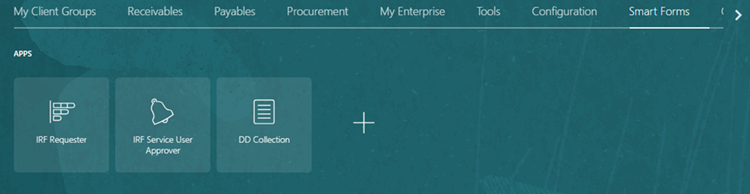
3. Complete appropriate fields
4. Select Search
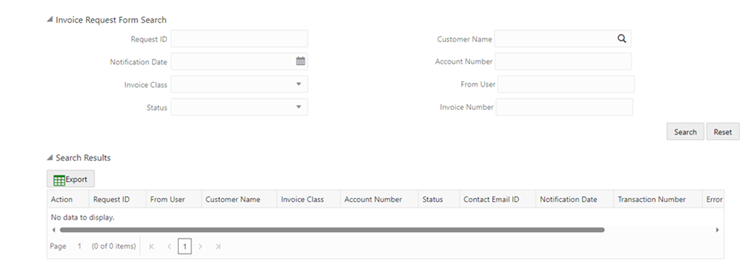
5. Select Request ID to view details
6. At Action, select tick to approve
7. At Action, select cross to reject and add reason for rejection
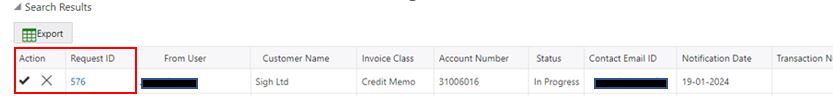
8. If approved, Transaction Number is displayed