Requisitions submitted for approval can be changed. The following process outlines the steps to approve a requestor-initiated change order
- Log in to your Oracle Fusion account
- Select the Bell icon to display notifications
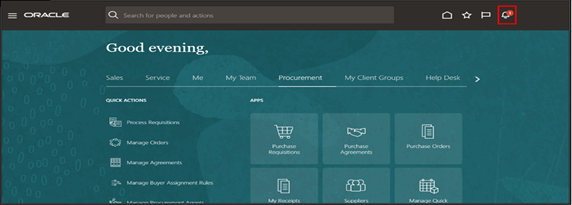
- Select required notification
- Approver can approve, reject, or click on Action Required hyperlink
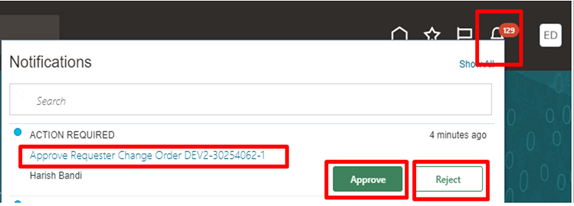
- Approver can approve, reject, or select actions
- Select Change Order hyperlink to review detail of change requested
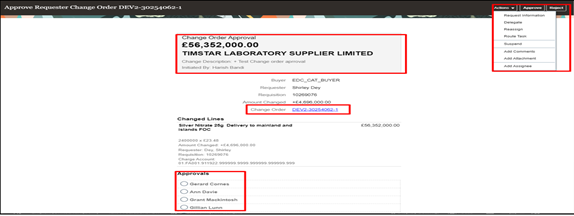
- If action is required, select Actions dropdown menu
- Select Request Information if more information is required from the requestor
- Select Delegate to assign approval to another person
- Select Reassign to change requestor
- Select Route Task to forward on approval responsibility to a group
- Select Escalate to raise any issues with hierarchical superiors
- Select Suspend to freeze the requisition temporarily
- Select Withdraw to reject the request or a particular line
- Select Skip Current Assignment to change status to complete
- Select Add Comments to respond to the requestor
- Select Add Attachment to add a document