Approval is necessary to progress purchase requisitions. The following steps outline the process to approve/reject or action purchase requisitions
- Log in to your Oracle Fusion account
- Select the Bell icon on your homepage to access your notification list
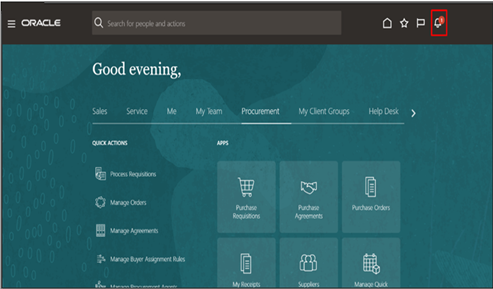
- Select required notification from notifications list
- User can directly approve or reject purchase requisition
- It is good practice to view purchase requisition notification by selecting hyperlink
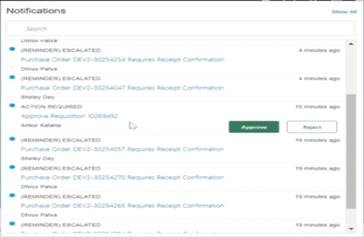
- Approval page will be displayed
- If action is required, select Actions dropdown menu
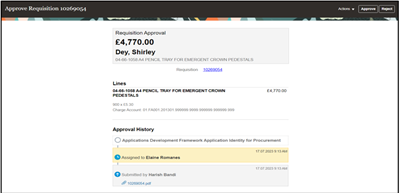
- Select the appropriate action required

- Select Request Information if more information is required from the requestor

- Select Delegate to assign approval to another person

- Select Reassign to forward requisition to another requestor

- Select Route Task to forward on approval responsibility to another approver or chain of approvers
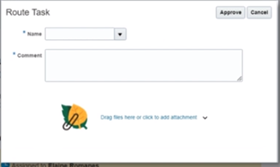
- Select Add Comments to respond to the requestor
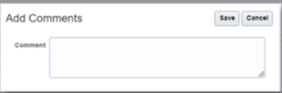
- Select Add Attachment to add a document or detailed instructions
