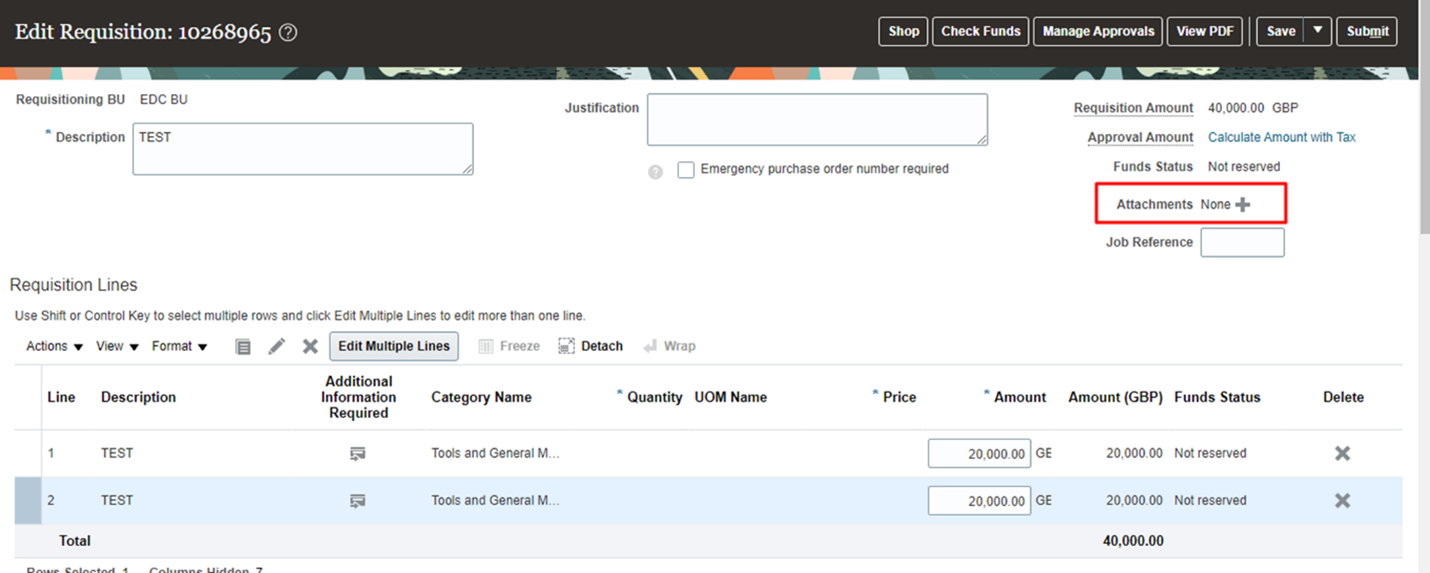This process outlines the steps to create a non-contract request and attach one quote for the whole order.
1. Create a Non-Contract Requisition> Add the Line to the Cart
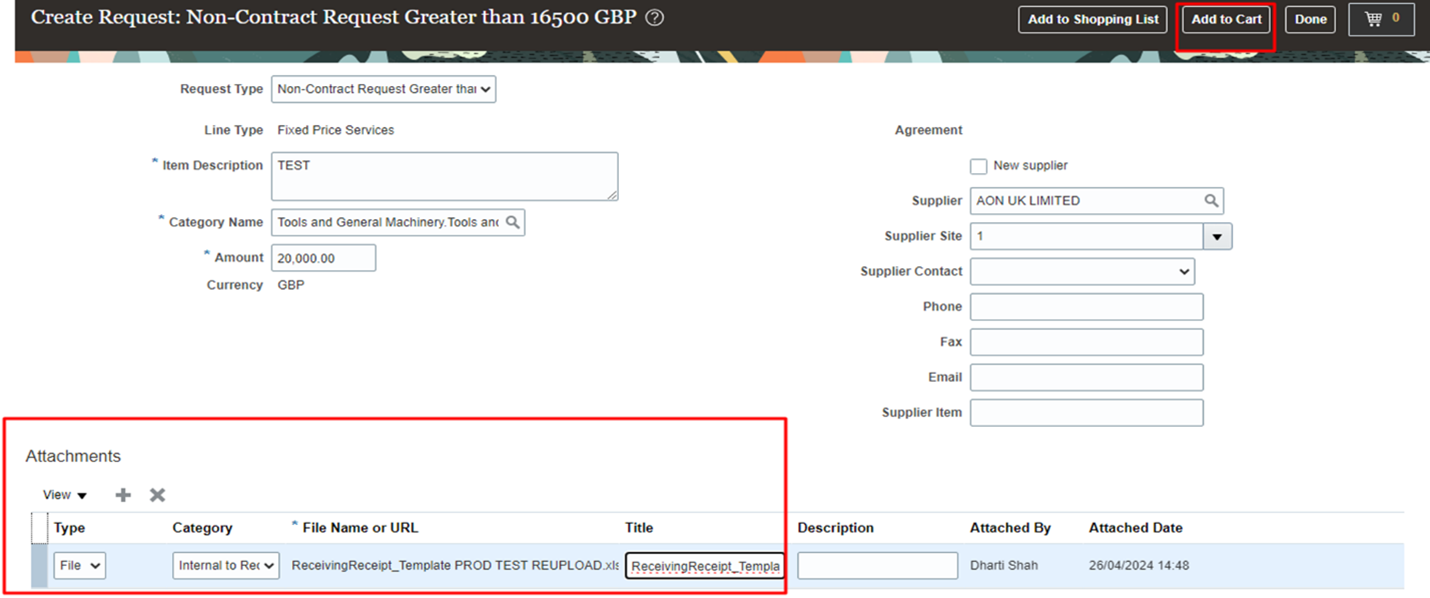
2. Review the Cart
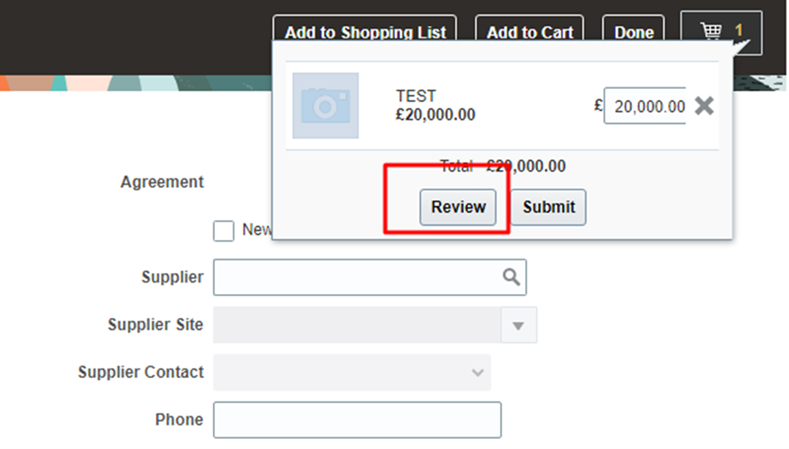
3. Navigate the Page to Line Level > Click on the Line added > Duplicate the Line
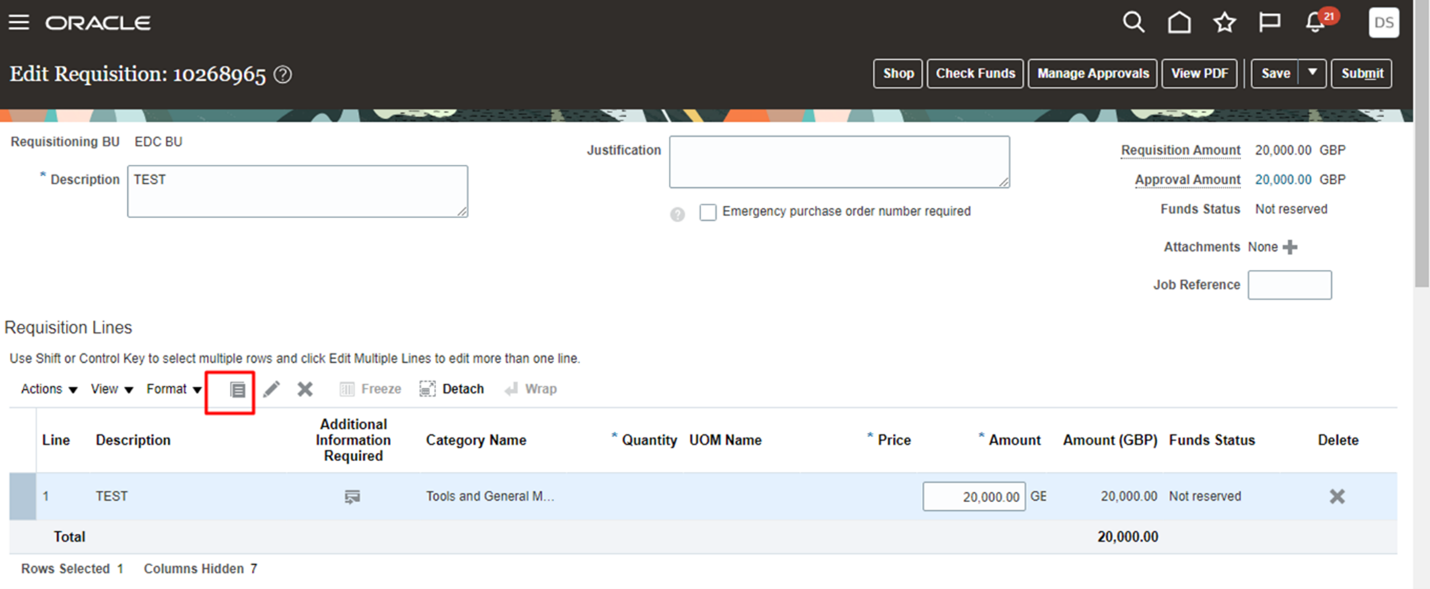
4. This way another line would be added. You can also edit the line by clicking on pencil icon.
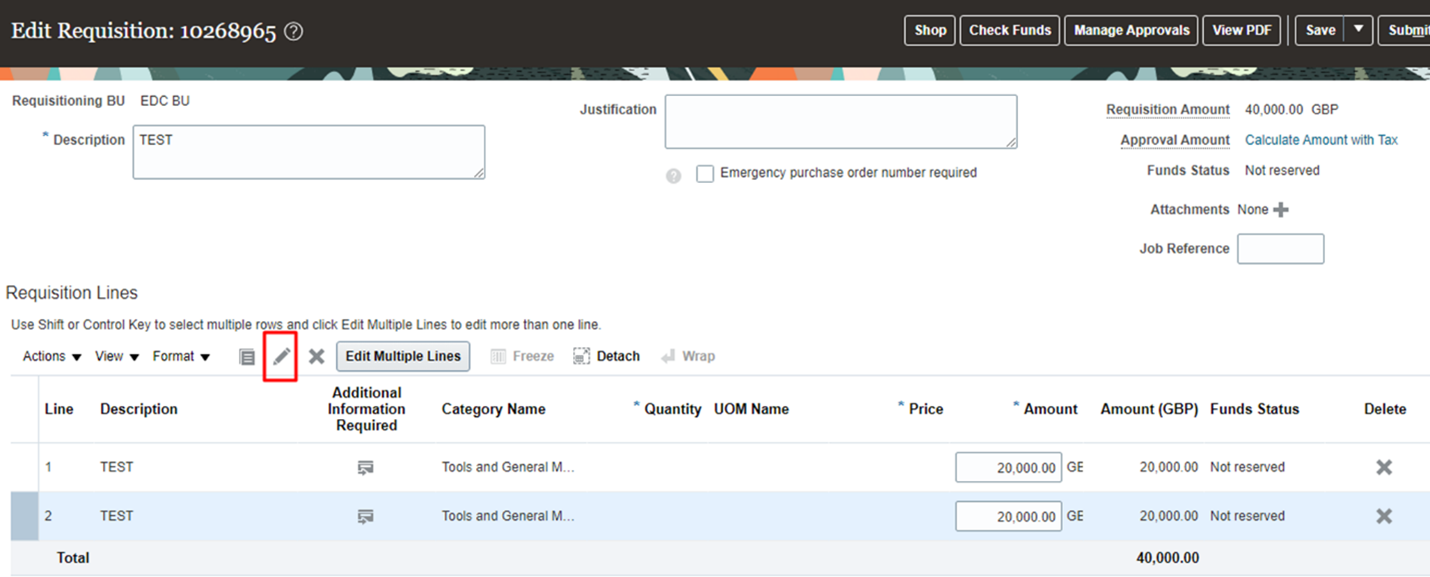
5. If all the lines have the same attachment > Add the attachment on the Requisition header.